價格:免費
更新日期:2016-04-12
檔案大小:19.6 MB
目前版本:6.9
版本需求:需要 iOS 7.0 或以上版本。與 iPhone、iPad 及 iPod touch 相容。
支援語言:英語, 葡萄牙文, 西班牙文

Control and monitor your irrigation pivots with WagNet Mobile by AgSense! WagNet users can login to view near real-time data and send commands to their pivots.
------KEY FEATURES------
• Login with your WagNet username and password.
• View up-to-the-minute data from Pivot Points, Field Commanders, Precision Links, and TrackerSPs.
• View up-to-the-minute data from soil moisture probes attached to Aqua Trac units.
• View up-to-the-minute data from Crop Links and send commands to relays.
• Send commands to pivots including START, STOP, CHANGE DIRECTION, and STOP AT ANGLE.
• View and edit speed and endgun tables.
• View and edit the main configuration of units.
• Graphically set the center for circular pivots.
• Graphically set the corners for laterals.
WagNet (Wireless Agricultural Network) provides farmers with a real-time remote management capability for many operations around the farm. WagNet Mobile now brings many of those remote management functions to the iPhone!
Login with your WagNet username and password to access your account. Don't have a WagNet account? No problem! Download the app and login to the demo account to test the available features!
View the latest readings from your pivots, see the latest commands that have been sent, and even add notes for yourself or any shared users!
VIEW PIVOT DATA:
• Current status (ON, OFF, IDLE, FWD, REV)
• Pivot Angle
• Water pressure
• Speed
• Endgun status
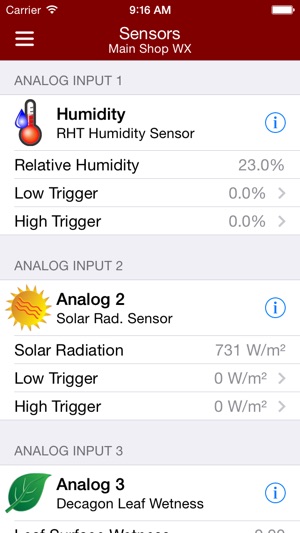
• Tipping bucket rain data
• Last 5 commands sent to the unit
• Any timed commands that are scheduled
• Notes
View the current and historical data from soil moisture probes attached to Aqua Trac units. The current status of a probe is displayed as FULL, GOOD, or REFILL according to the current sum of the sensor readings. The historical data is presented in a large, graphical view that's interactive and easy to use.
VIEW SOIL MOISTURE DATA:
• Individual sensor data
• Sensor sum values
• Full and refill values
• Battery
• Signal Strength
• Customizable graph views allow you to view only the data you want to see
View the current and historical data from Crop Links including sensor data, soil moisture probe data, and grain bin temperature data. Switch relays ON or OFF and receive quick feedback of the command status.
VIEW CROP LINK DATA:
• View all analog and digital sensor data
• View soil moisture probe data
• View grain bin temperature data
• Send commands to switch relays ON or OFF
Send commands to your pivots with a simple command interface that's easy to navigate and provides quick feedback about the status of each command.
SEND COMMANDS:
• Start Now, Start Once, Start Always

• Start Forward, Start Reverse
• Change Direction
• Stop Now, Stop Once, Stop Always
• Stop At Angle
• Clear Timed Start, Clear Timed Stop
• Clear Stop Angle
View and edit speed and endgun tables for units with speed and endgun control. You can access all your tables for each unit, create new tables, or utilize predefined tables such as Always ON or Always OFF. You can also edit table names.
VIEW AND EDIT TABLES:
• View, edit, and send regular speed tables
• View, edit, and send endgun tables
• View, edit, and send big speed tables
• Change table names
View and edit the main configuration parameters for units. This includes the ability to graphically set the GPS coordinates of the center of a pivot!
MAIN CONFIGURATION PARAMETERS:
• Pivot alias
• Pivot type
• Pivot and endgun lengths
• Graphical angles
• Pressure sensor details
• Estimated flow rate
• External devices
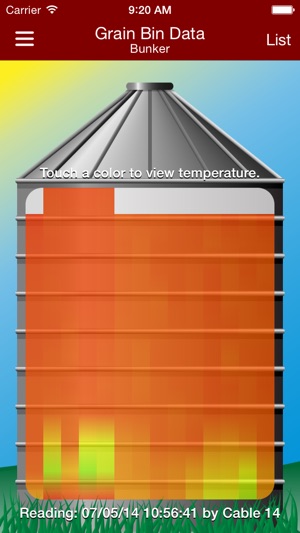
• GPS Coordinates
Requires valid WagNet username and password to access certain features.
Requires iOS 7.0 or higher.

支援平台:iPhone, iPad
